Customizing Operation Form Data
When creating an operation, you can customize the operation form data. This customization has an effect on how the operation form data is displayed in the Mobile Token application.
Standard Operation Form Data Attributes
Following attributes are required to be specified for each operation:
title- title of the operationmessage- message for the user related to the operation
Following attributes are optional to be specified for each operation:
resultTexts.success- Customized text to display for success operation. If not provided, the default message will be used.resultTexts.failure- Customized text to display for failure operation. If not provided, the default message will be used.resultTexts.reject- Customized text to display for reject operation. If not provided, the default message will be used.
Custom Operation Form Data Attributes
Following structured custom form data attributes are available:
AMOUNT- amount with currencyAMOUNT_CONVERSION- source and target amount with currencyIMAGEexternal image with a thumbnailNOTE- free textKEY_VALUE- generic key-value fieldHEADING- heading with labelALERT- alert with various alert typesPARTY_INFO- information about party
Value Formatting
Following form data attributes support value formatting:
AMOUNTAMOUNT_CONVERSION
The value is formatted based on specified format type. The following format types can be used:
AMOUNT- value is formatted as amount with currency using current localeAMOUNT_CONVERSION- value is formatted as amount with currency using current locale
Operation Form Data JSON
You may specify operation template attributes to be used for the creation of operations.
The attribute params specifies keys to retrieve values from the operation details parameters.
This snippet configure
AMOUNT

{
"id": "operation.amount",
"type": "AMOUNT",
"text": "Amount",
"params": {
"amount": "amount-key-may-be-changed",
"currency": "currency-key-may-be-changed"
}
}
Remarks:
- Always use
AMOUNTastype - The
amountvalue can use decimal point - Use ISO 4217 format of
currency, the value is also provided in localized form.
AMOUNT_CONVERSION
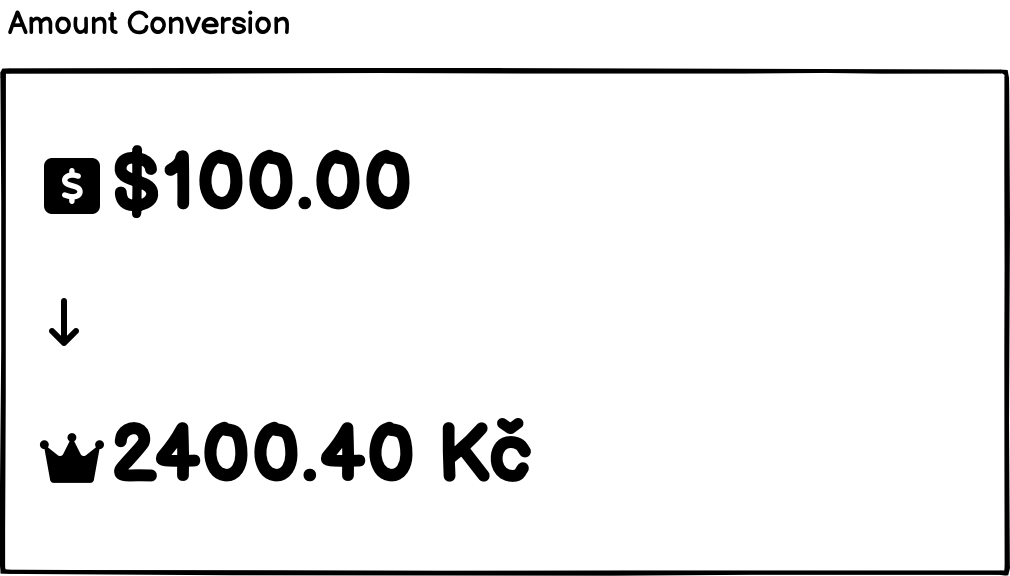
{
"id": "operation.amountConversion",
"type": "AMOUNT_CONVERSION",
"text": "Amount Conversion",
"params": {
"dynamic": "dynamic-key-may-be-changed",
"sourceAmount": "sourceAmount-key-may-be-changed",
"sourceCurrency": "sourceCurrency-key-may-be-changed",
"targetAmount": "targetAmount-key-may-be-changed",
"targetCurrency": "targetCurrency-key-may-be-changed"
}
}
Remarks:
- Always use
AMOUNT_CONVERSIONastype - The
sourceAmountandtargetAmountvalues can use decimal point - Use ISO 4217 format of
sourceCurrencyandtargetCurrency, the values are also provided in localized form
IMAGE
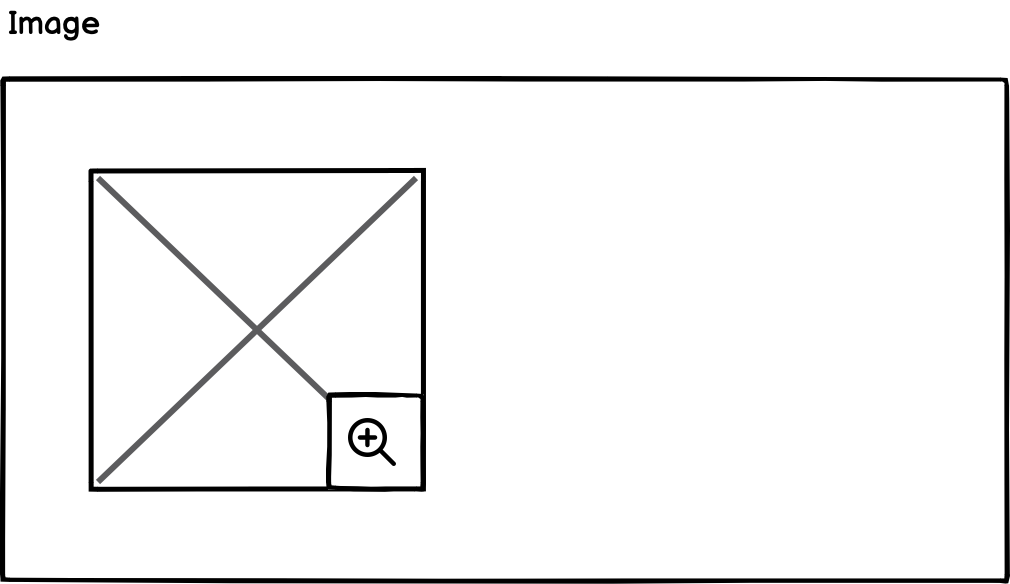
{
"id": "operation.image",
"type": "IMAGE",
"text": "Image",
"params": {
"thumbnailUrl": "thumbnailUrl-key-may-be-changed",
"originalUrl": "originalUrl-key-may-be-changed"
}
}
Remarks:
- Always use
IMAGEastype - The
thumbnailUrlis a URL to the thumbnail, the image in lower resolution - The
originalUrlis a URL to the original image in higher resolution
KEY_VALUE
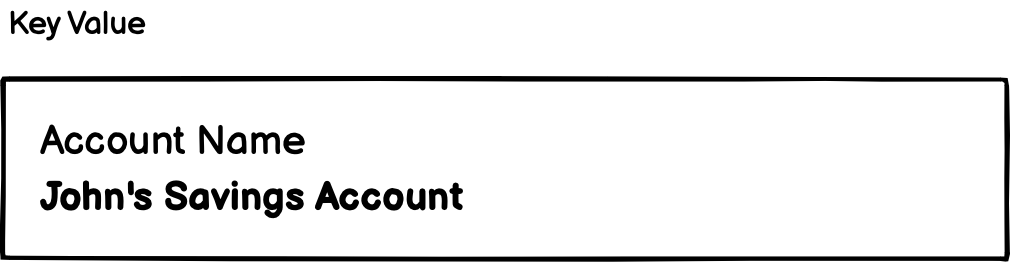
{
"id": "operation.account",
"type": "KEY_VALUE",
"text": "To Account",
"params": {
"value": "value-key-may-be-changed"
}
}
Remarks:
- Always use
KEY_VALUEastype
NOTE
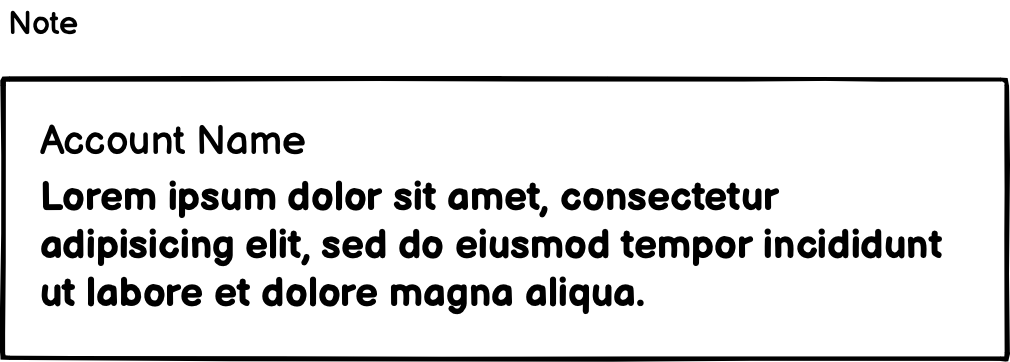
{
"id": "operation.note",
"type": "NOTE",
"text": "Note",
"params": {
"note": "note-key-may-be-changed"
}
}
Remarks:
- Always use
NOTEastype
HEADING
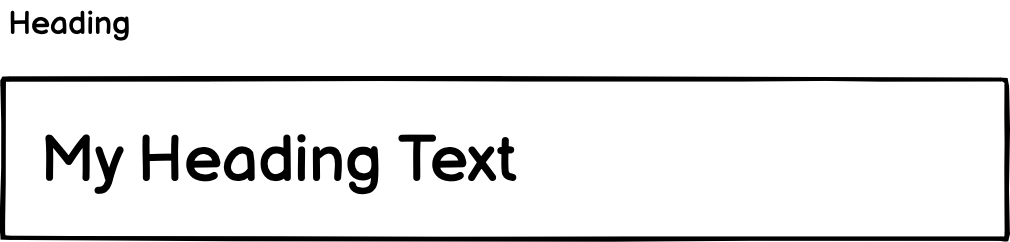
{
"id": "operation.heading",
"type": "HEADING",
"text": "Heading"
}
Remarks:
- Always use
HEADINGastype
ALERT
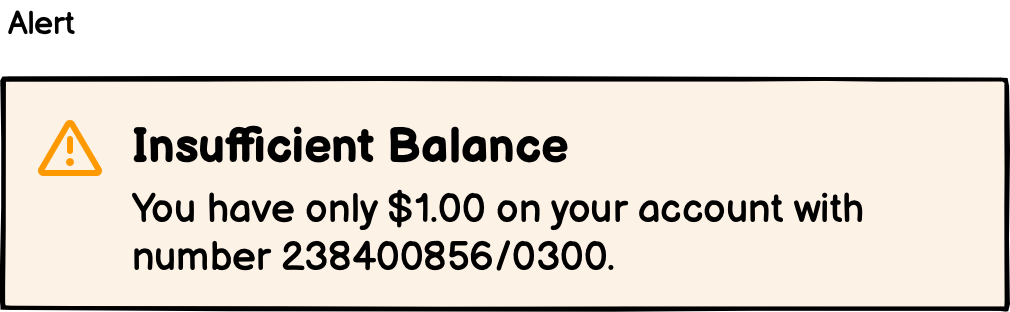
{
"id": "operation.alert",
"type": "ALERT",
"text": "Balance alert",
"params": {
"type": "alert-type-key-may-be-changed",
"title": "title-key-may-be-changed",
"message": "message-key-may-be-changed"
}
}
Remarks:
- Always use
ALERTastype - Alert type can be any of
SUCCESS,INFO,WARNINGandERROR - The recommended formatting on the client side is the following:
- Each alert type should have an associated icon to it.
- If only message is specified, it is displayed as a regular text.
- If both message and title are specified, title is displayed as a highlighted part of the text (i.e., bold and above the value), message as the regular text.
- The element text present in the label value can be used for accessibility description of the cell or icon.
PARTY_INFO
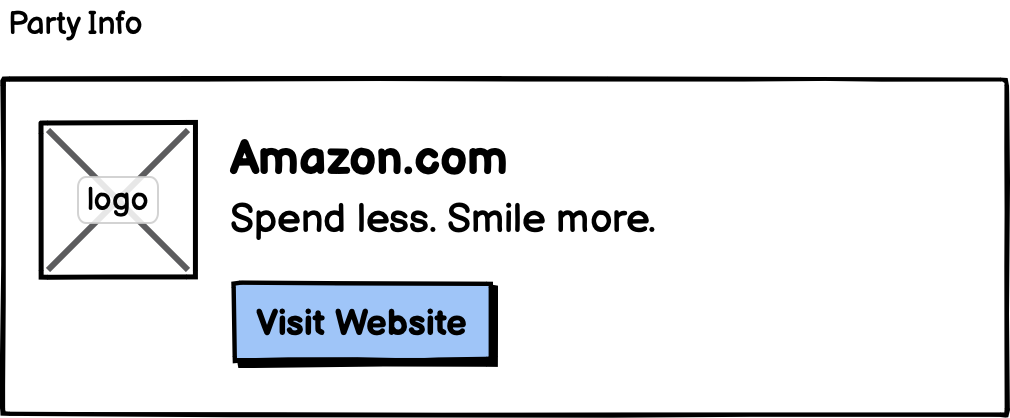
{
"id": "operation.partyInfo",
"type": "PARTY_INFO",
"text": "Party Info",
"params": {
"logoUrl": "partyLogoUrl-key-may-be-changed",
"name": "partyName-key-may-be-changed",
"description": "partyDescription-key-may-be-changed",
"websiteUrl": "partyUrl-key-may-be-changed"
}
}
Remarks:
- Always use
PARTY_INFOastype
