User Flow Scenario
The process of the transfer can be explained in several steps:
- The target device (that will receive data) starts broadcasting via Bluetooth.
- The source device starts scanning for Bluetooth devices.
- The target device is found.
- A QR code with encrypted transfer data (tailored for the target device) is created and displayed.
- The source device scans the QR code.
- The source device decodes the QR code.
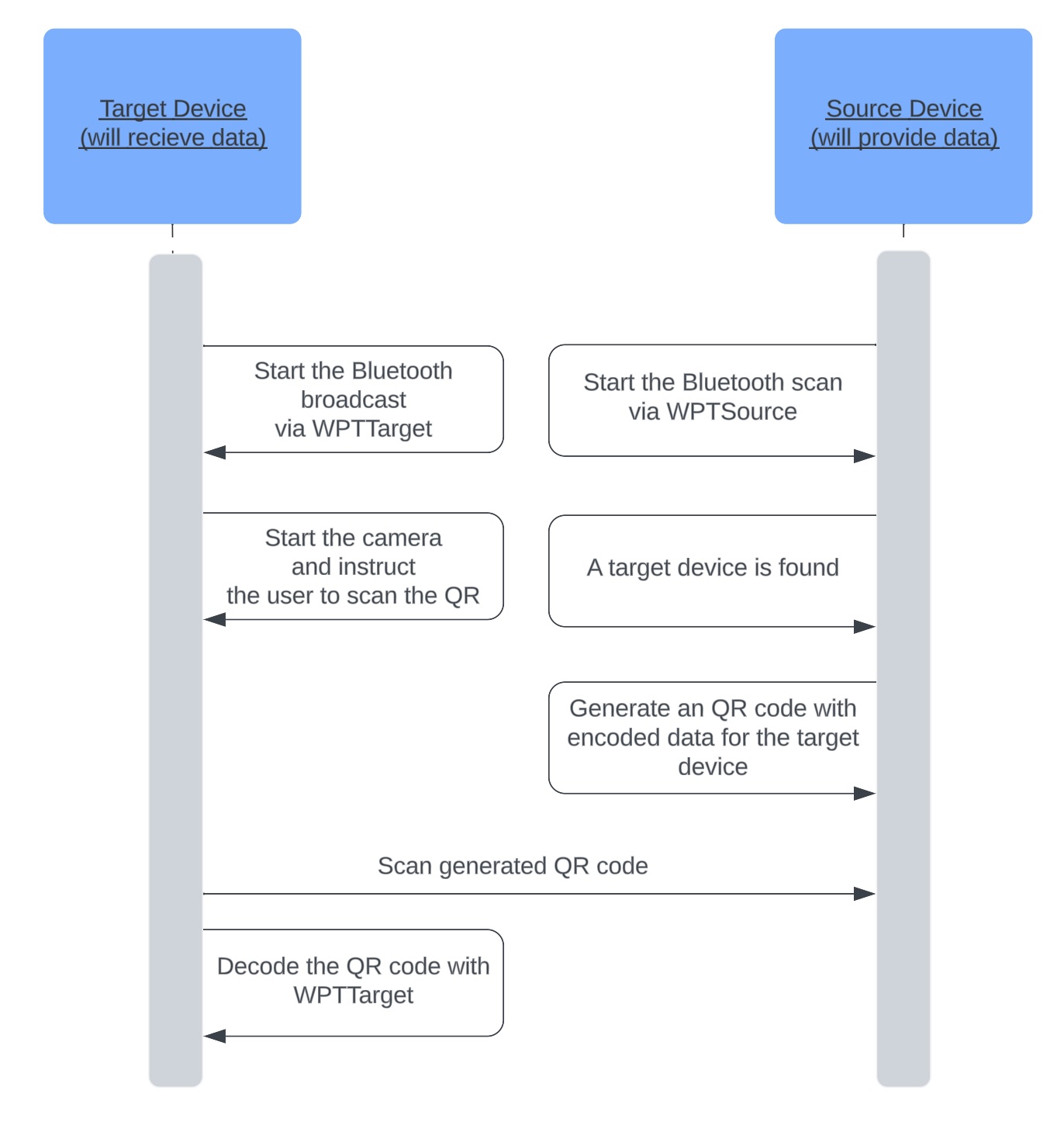
This user scenario doesn’t include unhappy paths where the user might need to grant permissions to the Bluetooth and Camera nor doesn’t consider errors that can be produced during the transfer.
Read next
Last updated on Feb 01, 2024 (13:48)
Edit on Github
Send Feedback
