Installation
Dependencies
- Wultra Device Fingerprint for Apple
- PowerAuth SDK for Mobile Apps (optional)
- PowerAuth Networking for Apple platforms (optional)
To understand why is PowerAuth optional if you need it, follow the “Do I Need PowerAuth” section of this documentation.
Supported operating systems
The library is supported by the following operating systems:
- iOS 12.0+
Swift Package Manager
The library is distributed as a package for Swift Package Manager:
-
Create (or append to if it already exists)
~/.netrcfile in your home directory with the following credentials you were provided alongside this document:machine wultra.jfrog.io login [[email protected]] password [password] -
Add the following repository as a dependency into your project:
https://github.com/wultra/activation-spawn-apple-release.git -
Based on your needs, select one of the available products:
- WultraActivationSpawn that provides PowerAuth extensions
- WultraActivationSpawnBasic without PowerAuth extension
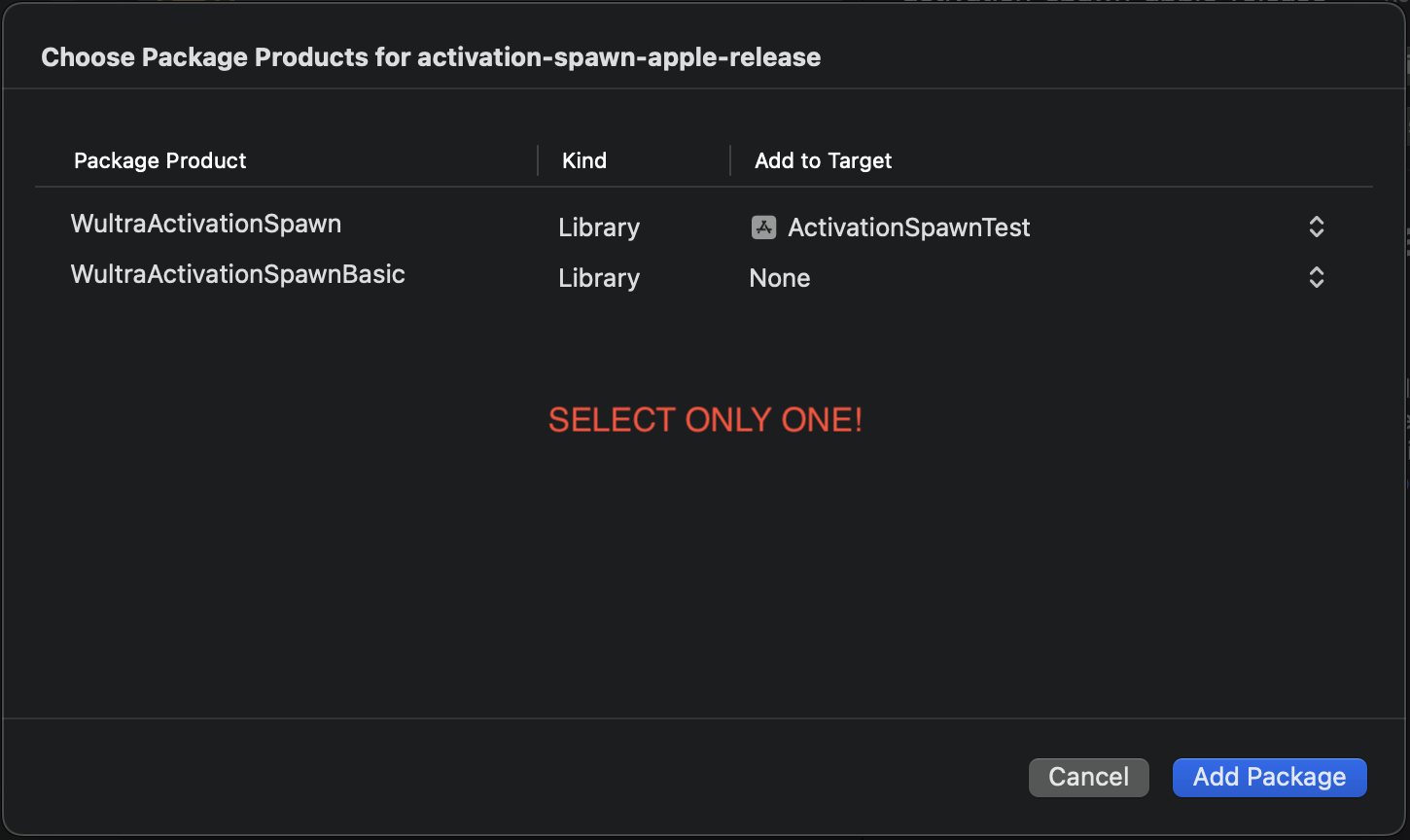
Cocoapods
The library is also distributed through a public git repository, which contains a podspec and scripts to download the framework from a private artifactory. If you’re not using cocoapods in your project, visit usage guide.
-
Create (or append to if it already exists)
~/.netrcfile in your home directory with the following credentials you were provided alongside this document:machine wultra.jfrog.io login [[email protected]] password [password] -
Add pod to your
Podfile:target 'MyProject' do use_frameworks! pod 'WultraActivationSpawn', :git => 'https://github.com/wultra/activation-spawn-apple-release.git', :tag => '2.2.0' # If you don't need PowerAuth, use only the basic mutation of the framework. # pod 'WultraActivationSpawn/Basic', :git => 'https://github.com/wultra/activation-spawn-apple-release.git', :tag => '2.2.0' endYou can check the latest versions of the libraries above on the release pages:
-
Run
pod installin your project dictionary to make theWultraActivationSpawnframework available in your project.
