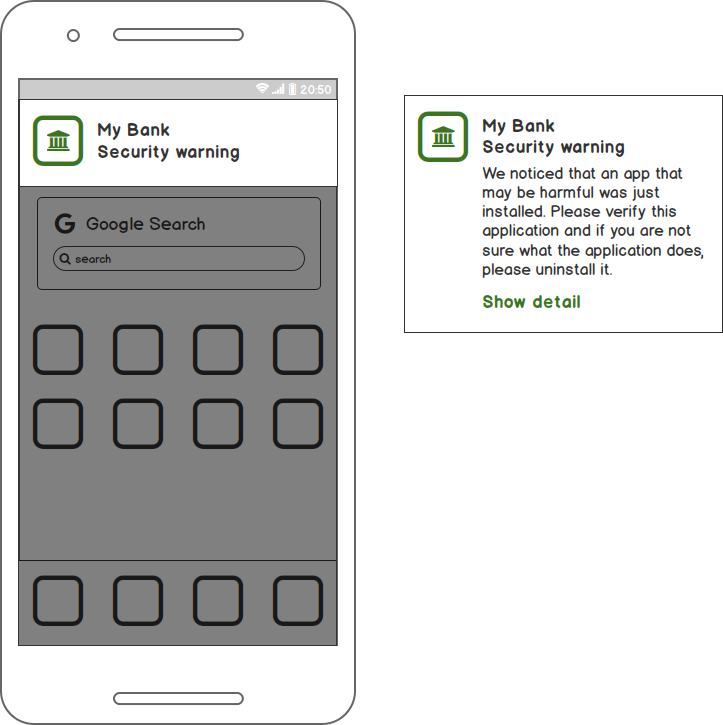User Perspective
This documentation introduces the business and technical concepts related to Malwarelytics library for mobile banking apps on Android.
Use Cases
The Malwarelytics SDK provides a detection engine that evaluates apps that are installed on the mobile device and what threat these apps pose to the mobile banking that uses the SDK. This chapter provides an overview of business and security related use-cases that can be implemented using this SDK.
App Manager
App Manager use-case is an app plugin that lists apps that are dangerous or potentially unwanted. The simple screen lists the apps and allows an easy uninstall.
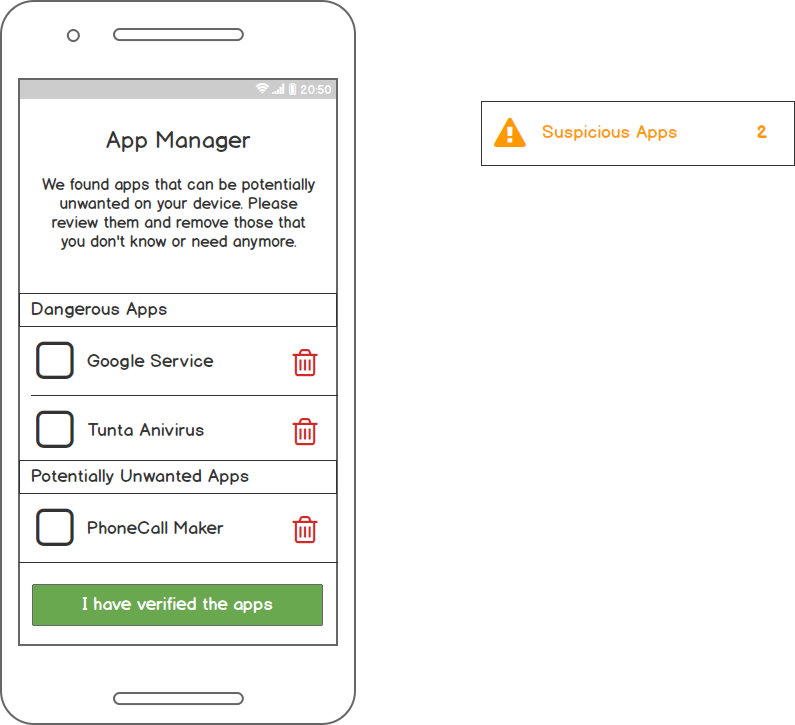
Suspicious Apps Overview
Suspicious Apps Overview use-case similar to the App Manager use-case, but it is triggered whenever a highly dangerous app is found on the device, urging user to uninstall the suspicious app. The app plugin shows apps that are highly dangerous screen in a list and allows an easy uninstall.
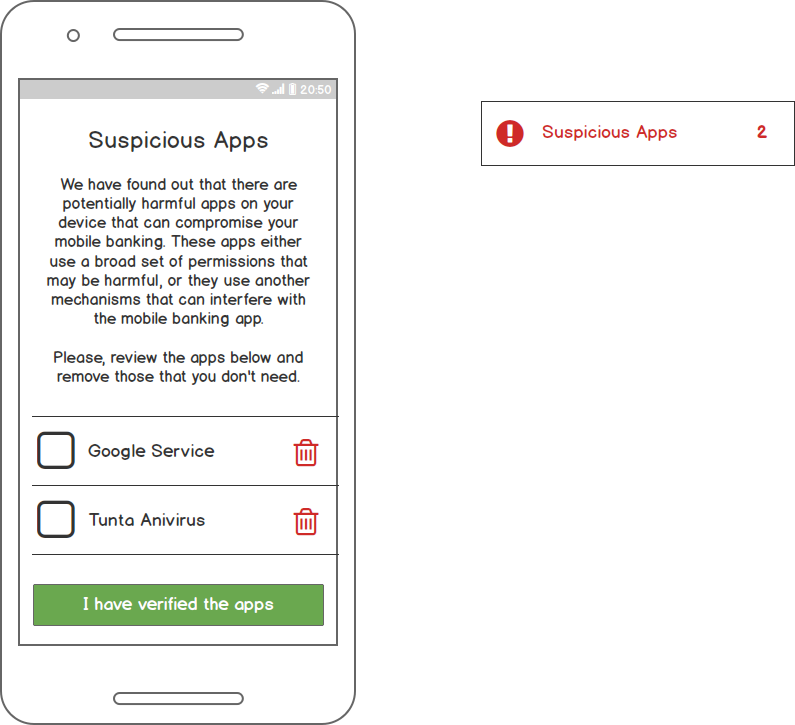
Suspicious App Alert
In case your app detects a suspicious behavior, such as app that actively uses accessibility features to read the content window, you may use Malwarelytics to check such application and in case it is found to be highly dangerous, you can show an full screen alert screen to warn user and let the user uninstall the app.
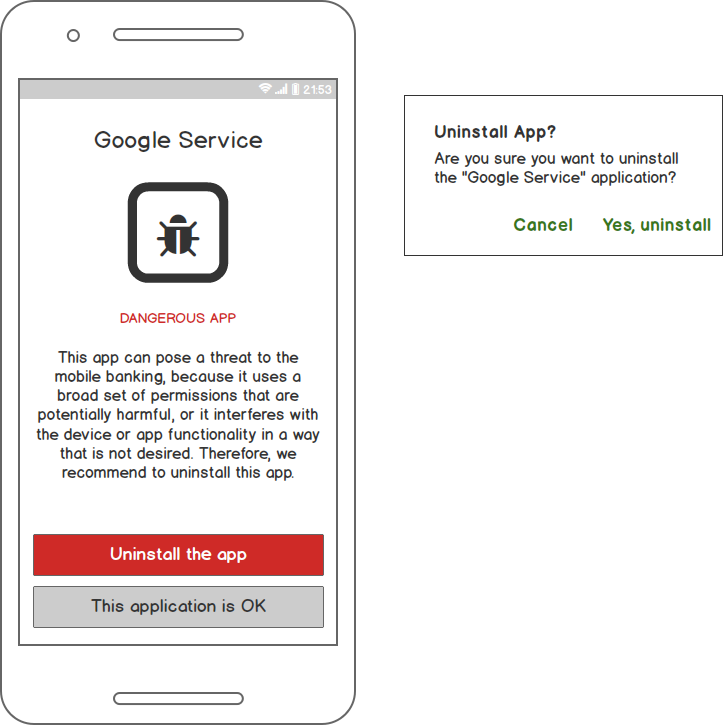
App Installation or Update Notification
Sometimes, it is critical to detect a new application installation or an app update before the app is launched (ideally, as soon after installation or an update as possible). For this, the SDK provides a listener mechanism that can trigger a notification.